Stat Project: Bouchard's PWHL EA Ratings and Lineups
John Bouchard's season-long project on PWHL players' EA Ratings, playable rosters, and Player Cards. Import these rosters to NHL 24 and play with your favorite PWHL team today!

Editor's Note: This is a guest post from John Bouchard. You can follow John on Twitter: @jbouch95.
Brief Description
Being an avid NHL video gamer and PWHL fan, I have been waiting for the league to have teams in the EA Sports NHL universe. For the past couple of games, we have had Women’s World Championship teams but nothing more. Using previous ratings for players (like Sarah Nurse), season stats (Counting stats and Game Score), preseason rankings, draft position, and lineup position to set overall and player types.
For the existing players, I adjusted attributes. For new players, I selected NHL/AHL players with matching overalls and player types. All players have been added to NHL 24 (thanks Vasy for player and team models) via custom teams. The last dashboard gives step-by-step instructions for downloading rosters. The dashboard has seven views: Homepage, Player Cards, Goalie Cards, Lineup Cards, Skater Table, Goalie Table, and Download Steps.
Homepage has a brief description, helpful hints, data refresh dates, and a short bio.
Player and Goalie Cards are dashboards to look at an individual player and their NHL24 attributes. Dashboard also has a season stat line, average line position, and their NHL/ AHL Comp. The selectors at the top allows for switching between players and toggling between my NHL 24 ratings and existing NHL ratings created by EA.
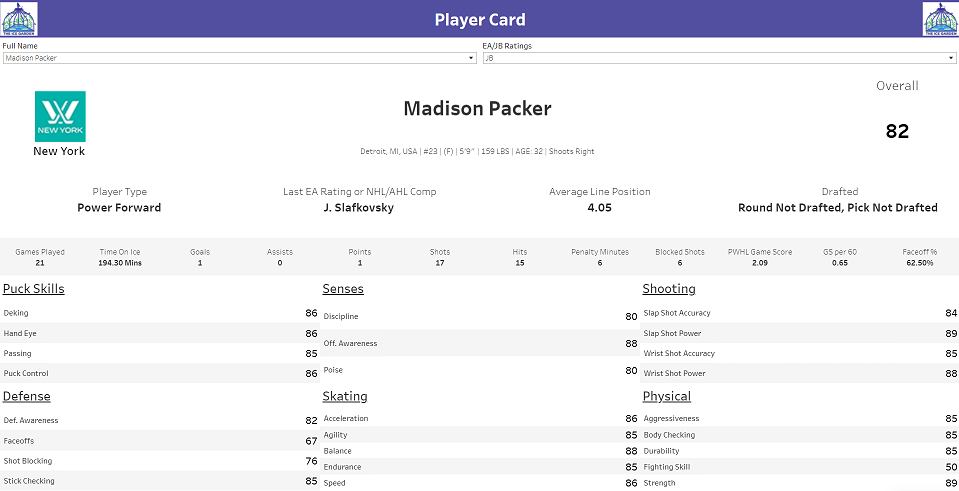
The Lineup Card has the lineups for individual games and the game score. The selector at the top allows for switching between games.
Skater Table and Goalie Table gives users a full view at all players and their NHL24 attributes. The selector at the top allows toggling between my NHL 24 ratings and existing NHL ratings created by EA. Filters at the top allow users to trim down the table.
The Download Steps gives step-by-step instructions for how to download the custom teams and players to your system and how to select the teams for offline play.
Steps for Roster Downloads
- In NHL 24, Go to the tab more in the options menu. Select "Roster Sharing"
- In Roster Sharing, Select "Download Community Files"
- In the Community Files, Sort By Date Uploaded. Got to 4/22/2024 and to the "PWHL Ratings JB". Hit the "A" button to download file.
- After downloading, select "Set Downloaded file as Active Roster"
- With this roster selected, you can now play as PWHL teams in "Play Now" offline.
- To select the PWHL teams, you will have to hold LT and select Custom teams as your desired league. The six custom teams are the PWHL Teams.
The Ice Garden would like to thank John for this tremendous project, which he kindly added to Mike Murphy's public counting stats Google Sheet. You can see John's work, Mike's work, and Gilles Dignard's work by following this link.
Enjoy the player cards and go load up these rosters to play with your favorite PWHL players!





Comments ()